
Sobre mim
Esguio como um cão de corrida. Nada me define mais fisicamente do que dizer que sou alto e magro. Alto para minha geração e talvez para a geração atual.
De pele morena, queimada pelo sol a beira mar e pelo sangue indígena que certamente corre em minhas veias, evidente nos cabelos bem escuros, brilhantes e volumosos a qual sempre tem alguém perguntando se eu passo tinta, não sei se por conta da cor ou por acharem que eu já deveria ter cabelos brancos. Espero que seja pela primeira opção, ainda.
Vivendo na selva de pedra da região metropolitana de São Paulo me sinto bem a vontade, mas sempre que possível fujo para algum lugar junto ao mar ou onde possa curtir a água gelada de uma cachoeira pra recarregar as energias. Sentar sob uma árvore e observar a vida ao redor também tem o mesmo efeito.
Constantemente me vejo como um tartaruga que embora veja seu objetivo distante, não desiste fácil e se protege com o que tem quando surgem dificuldades mas o mais comum é me sentir como um gato curioso, que quer entender tudo e todos ao redor, que presta atenção, que enxerga bem longe e que sente as vibrações do ambiente. É, sou intenso e talvez exagere as vezes. (continuar lendo)

Understand Your
Vision
Craft Creative
Solutions
Bussiness Planning
Strategies
Skilled &
Professional team

Best UI/UX Design Award
Innovation in Web Design
Awards & Recognition
Best IT Developer Award
5+ Years of Expertise
Diverse Industries
Proven Track Record
10+ Yrs of Expertise
Bachelor’s Degree in Design
Certified UI/UX Designer
Learning & Workshops
Certified IT Developer

Looking for higher engagement?
Explore my PPC expertise.
Our Blog
Stay On Top Of The
Latest News
Set up mail server on Ubuntu Server
A RedHat descontinuou o CentOS e deixou muita gente como eu acostumado a linha derivada do RHEL orfão de um…
Chrome freezing on Ubuntu 22.02 Jammy Jellyfish
I’ve updated recently my Laptop with Ubuntu from 20.02 to 22.02 through apt in command line and after did it,…
Codigo de validação de CPF para Javascript
O código abaixo é de uma função em Javascript otimizada para ter o menor numero de complexidade ciclomática linhas que…
Codigo de validação de CPF para PHP
O código abaixo é de uma função em PHP otimizada para ter o menor numero de complexidade ciclomática que consegui…
Algoritimo de validação de CPF brasileiro – Cadastro de Pessoa Física
Neste artigo explicarei passo a passo na transformação de um algorítimo de verificação da validade de um CPF para código…
Setting up an E-mail server
Tenho meu próprio servidor de e-mail utilizando Postfix, Dovecot, MariaDB, Spamassassin, Clamav, Amavisd-new, Fail2ban, Nginx, Postfixadmin e Roundcube sob o CentOS 8.Embora…
Antispam para Servidores de E-mail
Já publiquei um tempo atrás um artigo mostrando como montei um servidor e e-mail utilizando as ferramentas mais comuns para…
Protecting your WordPress from attacks
Esse site que está acessando é uma instalação do WordPress. Eu gosto da facilidade dele. O WordPress é mesmo muito…
Docker on Ubuntu. Service nginx failed to build: ADD failed: stat /var/lib/docker/tmp/docker-builder(…)/startup.sh: no such file or directory
Sometimes, when using Laradock, this error occurs after trying a container rebuild with no such file or directory message on…
Servidor de Email –; Part 4 –; Postfix 3
Parte 1 – Configurar arquivo main.cf Esta é a quarta parte do processo de criação do servidor de Email em…
Servidor de Email –; Part 3 –; Dovecot
Esta é a terceira parte do processo de criação do servidor de Email em um CentOS 8. Se chegou aqui…
Servidor de Email –; Part 2 –; MariaDB
Esta é a segunda parte do processo de criação do servidor de Email em um CentOS 8. Se chegou aqui…
